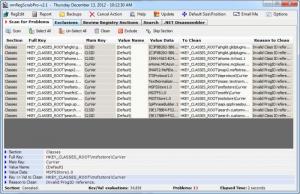nmRegScrubPro
2.1
Size: 6.41 MB
Downloads: 3804
Platform: Windows (All Versions)
If your operating system hangs or crashes more often than usually, you should start performing a series of maintenance tasks, to fix various issues. When it comes to cleaning up the Windows Registry, you can find numerous applications with a simple Google search. Unfortunately, most applications are not free and they will clean up only a small part of the registry. If you are looking for a good alternative, you should try nmRegScrubPro. It provides more information, before cleaning up your registry entries, and it gives you a better grip on the cleanup process.
The software can be installed swiftly on any modern day computer and it is absolutely free. It provides support for multiple Windows editions, from Win XP to Win 8. The 6.4 MB archive, which you need to download, contains two installation files, for 32 and 64-bit operating systems.
nmRegScrubPro provides a tabbed interface, on which you can scan and clean the registry, view an exclusions list, review your registry sections, search for specific data, values or keys. The program is capable of scanning for issues quite fast. If it finds problematic registry entries, it will display them on the first tab. Besides an entry's main and full keys, value data and other details, the software displays a reason to clean it. Furthermore, if you right click a listed item, nmRegScrubPro will take you directly to its location, in RegEdit.
After completing or interrupting the scanning process, you can select individual results one by one or click different options to select all items, clean or exclude them or skip the selection. If you know that a specific entry is broken or invalid, you can use nmRegScrubPro's search function to locate it immediately, instead of performing a full scan. The software can be set to look for data, keys or values that match your keywords.
You can also find a .NET disassembler, which allows you to view the contents of DLL, OCX, EXE and LIB files. Once you load a file, in one of these formats, the software will display the file's contents, in HTML format, on your default web browser. nmRegScrubPro's behavior can be adjusted on a small settings window, on which you can also access or delete logs or defragment the registry.
Pros
nmRegScrubPro provides you with various details about the found registry issues and it allows you to perform a more thorough cleanup. The software's functions are well organized and easy to understand. Besides scanning and cleaning, you can also add registry entries to an exclusions list, review all sections, search for specific keys and more.
Cons
After defragmenting the registry, the program will restart your computer and you can not select an action to restart it later. nmRegScrubPro's advanced, but easy to use functions, will help you fix any issues in the Windows Registry.
nmRegScrubPro
2.1
Download
nmRegScrubPro Awards

nmRegScrubPro Editor’s Review Rating
nmRegScrubPro has been reviewed by Frederick Barton on 14 Dec 2012. Based on the user interface, features and complexity, Findmysoft has rated nmRegScrubPro 5 out of 5 stars, naming it Essential